YouTube is one of those indispensable services on mobile these
days, especially if you want to watch anything. When internet connection
becomes an essential for every mobile phones nobody likes to watch streaming
videos. But there isn't an official app yet for watching YouTube videos
in Windows phone. Earlier there was an official YouTube app
but it creates a lot of problems. An upgradation was given to this app by including
many features to it, later it was removed for the time being it didn't come
back. We can hope that one day this could be changed because Windows has
already given a free update from Windows 8 to 8.1. Now there are different apps
which helps us to view YouTube videos.
- TubePro
It is a freeware app (Pro is only its name) helps to watch YouTube
videos. It can be also saved for viewing it later without connecting it to the
internet. Those downloads can be resumed and stopped. The videos can be
downloaded according to the option such as LQ (Low quality), HQ (High quality)
or HD (High definition which is 720p). We can view and post comments by using
Tube Pro.
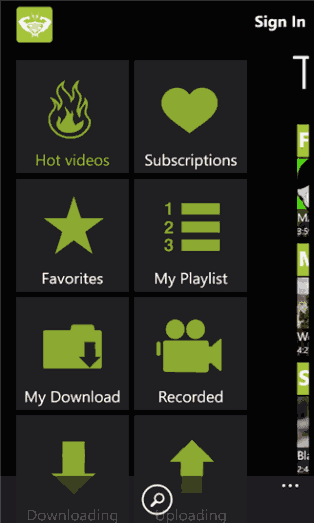 |
| Tube Pro |
- MyTube
MyTube is also a good app for watching YouTube videos. It has a
transparent tile option which can be selected from the ‘pin static tile’ in the
settings and then select transparent. It will be for Windows phone 8.1. The
comments has been changed slightly in order to load faster and more reliable. It
works in background even if the video is playing.
 |
| MyTube |
If you would like to buy the apps by spending some money then
select MetroTube or Toib while both of them will be having a trial period.
- MetroTube
A clear cut app which enables you to easily watch videos on
YouTube, manage your account and add comments from your Windows phone. Videos
can be viewed using different presets, while you can control the volume with
the help of a slider bar, add them to favorites as well as to watch later list.
Description can be also viewed by a single click.
 |
| MetroTube |
- Toib
Video playback is great with Toib. Once you start playing a video in
Toib you can rotate your phone to make it full screen. Then you can toggle
between HD or change your location in video playbacks.
 |
| Toib |
As the above mentioned apps are third-party apps, they are not sanctioned
by Google or YouTube, visiting YouTube’s mobile website is the safest long-term
solution to watching YouTube videos on Windows Phone. Any of the apps mentioned
here could stop working, whether users paid the developer money or not. If that
makes you nervous, stick to the free YouTube app alternatives.
Enjoy watching YouTube videos
No comments:
Post a Comment